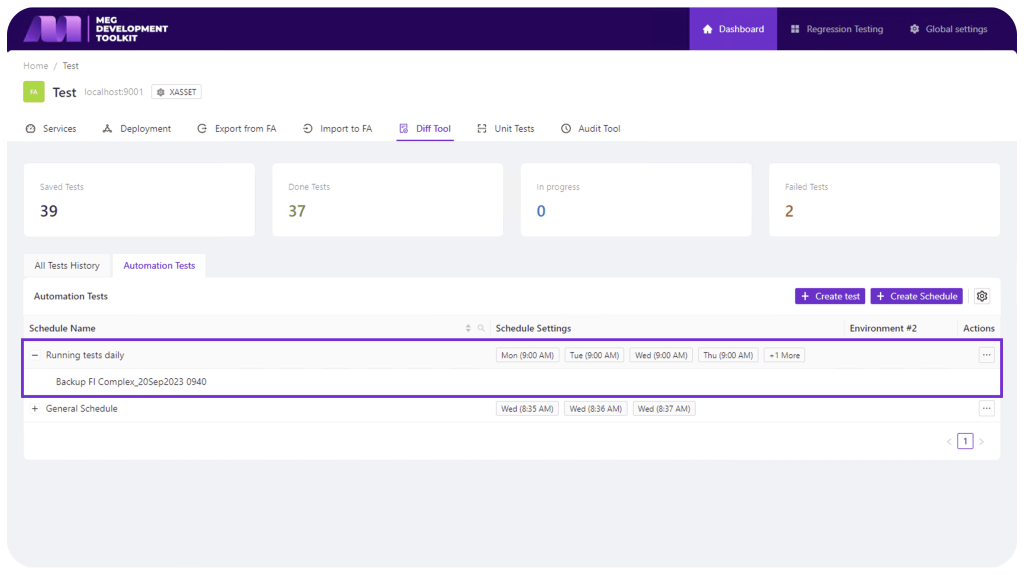For several weeks, our team has been working to expand the current functionality and fix bugs. We have improved the platform by fixing bugs and adding important functionality to automate test launches.
How to create automation tests?
To set up test automation, you need to go to the page “Diff Tool”. Next, click on the tab “Automation Tests”. This table displays schedules created previously. To create a new schedule you need to click the button “Create Schedule”
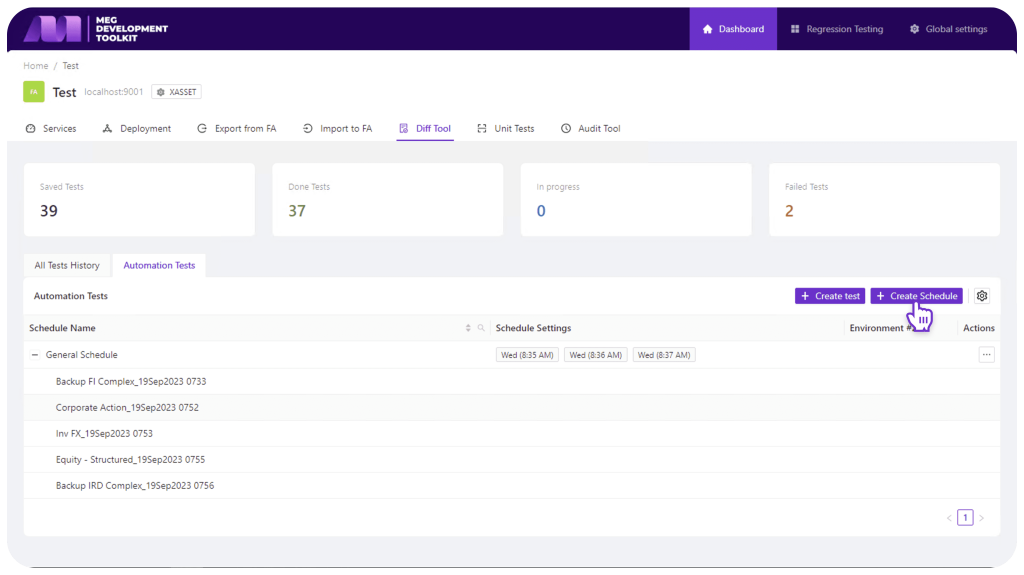
After that a modal window with schedule settings will open. You can set up a schedule by specifying “Schedule Name” and adding “Rules” that specify the day and time when you prefer the tests to be launched. After you finish setting up the schedule, you need to click “Create Schedule”.
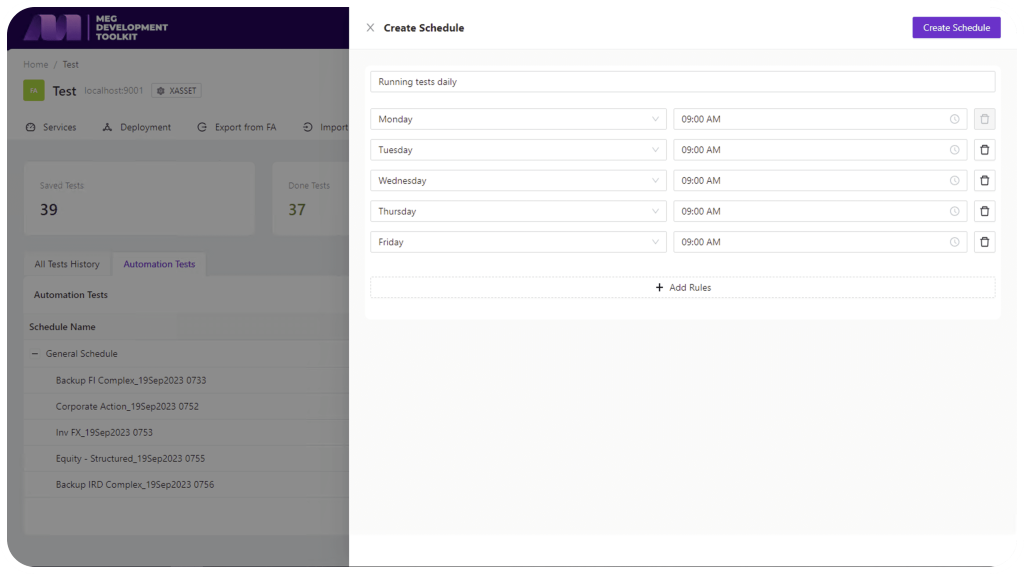
The created schedule will be displayed in the table and you can always change or delete it.
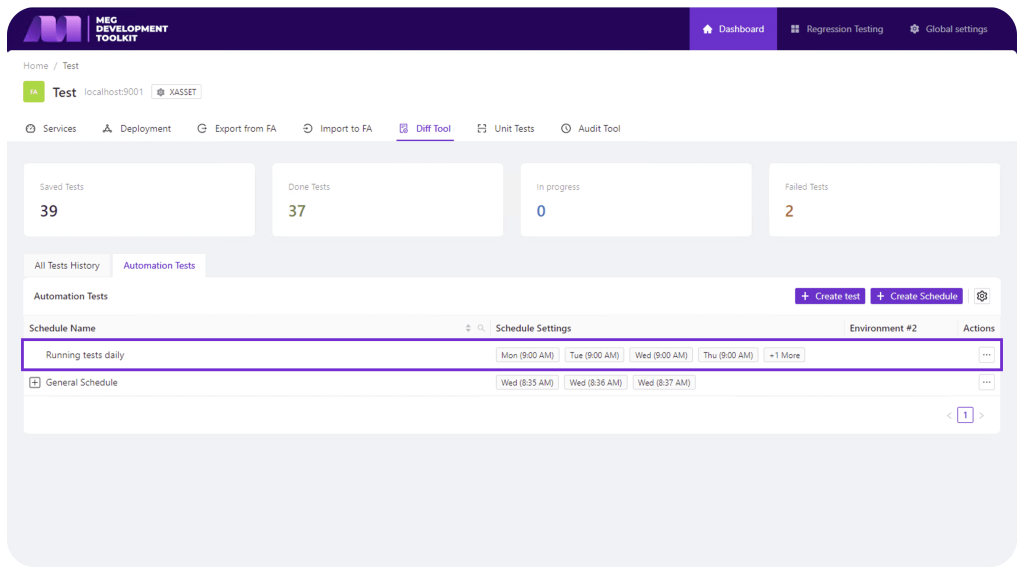
To create a test that runs automatically, you need to choose the “Schedule” function when creating the test. Then choose the necessary schedule that defines when the test will start.
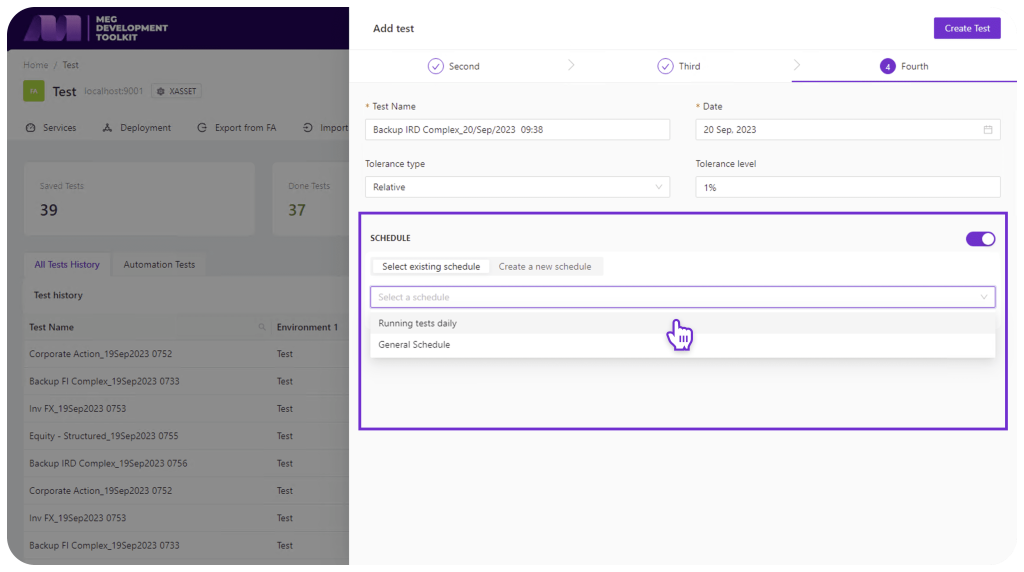
After selecting a schedule, the system will show the schedule rule settings. If everything is correct click “Create Test”.
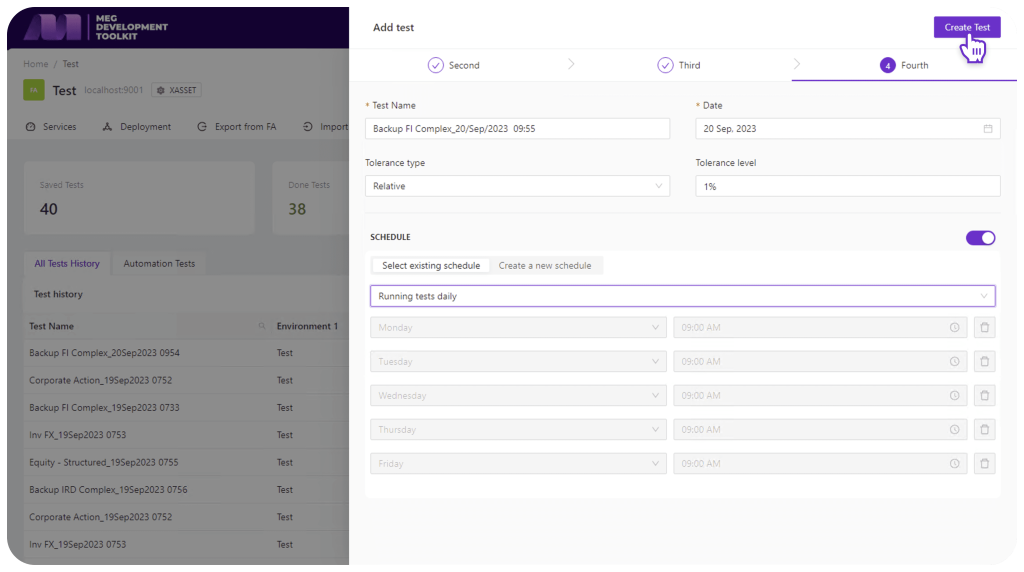
Done! Your test will be added into the schedule and will run automatically according to the specified rules of this schedule. You can see all the tests that have been added to the schedules in the table “Automation Tests”.