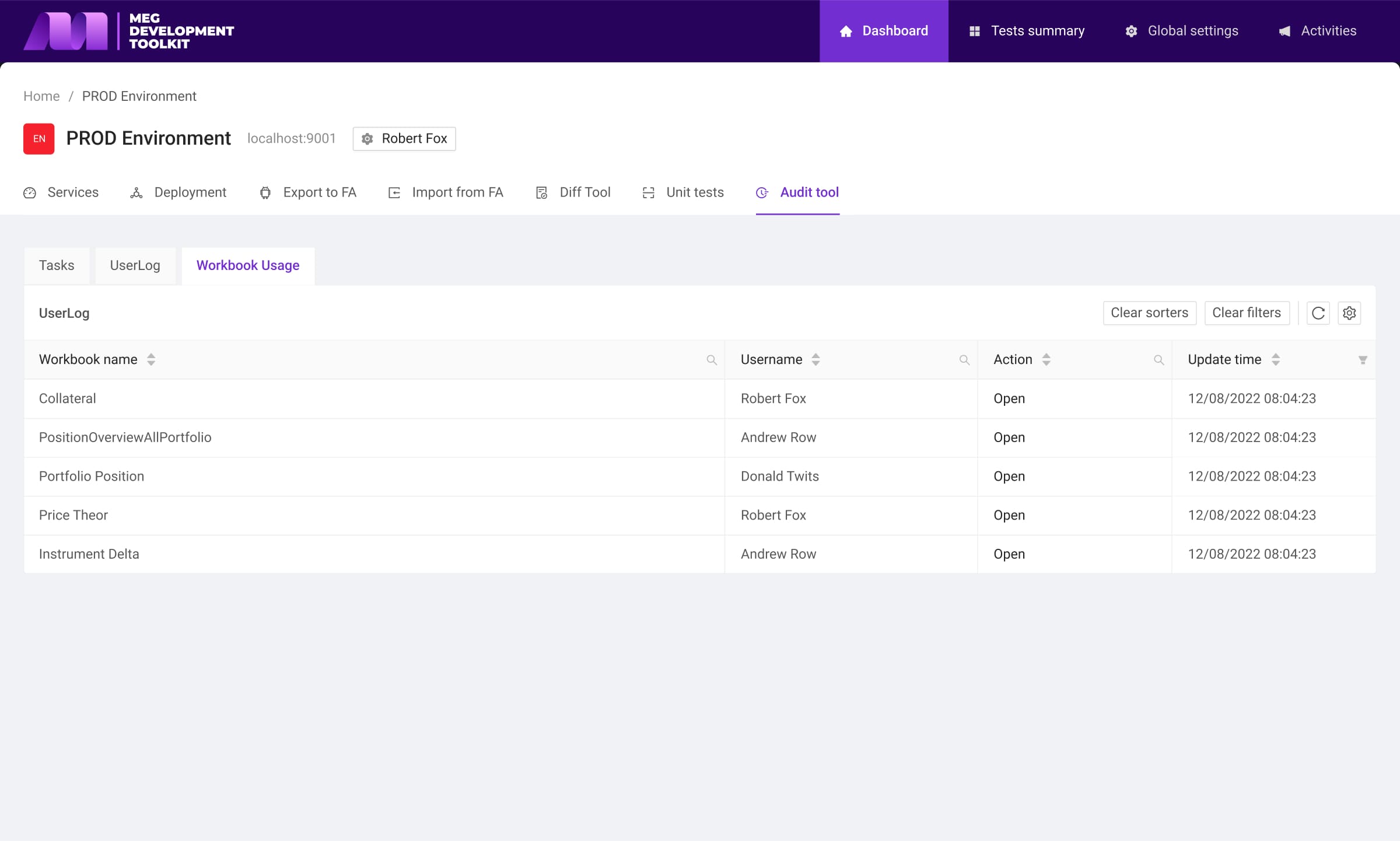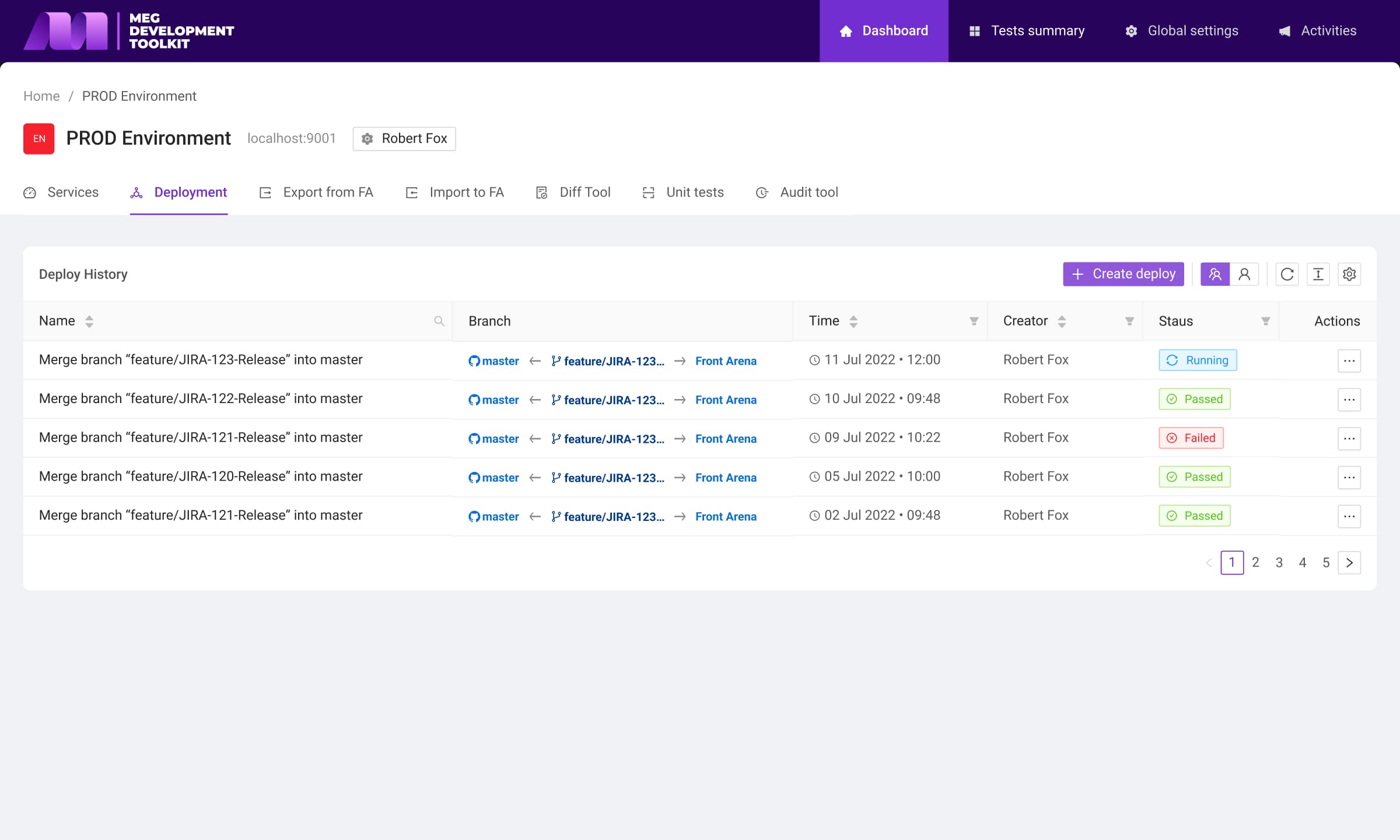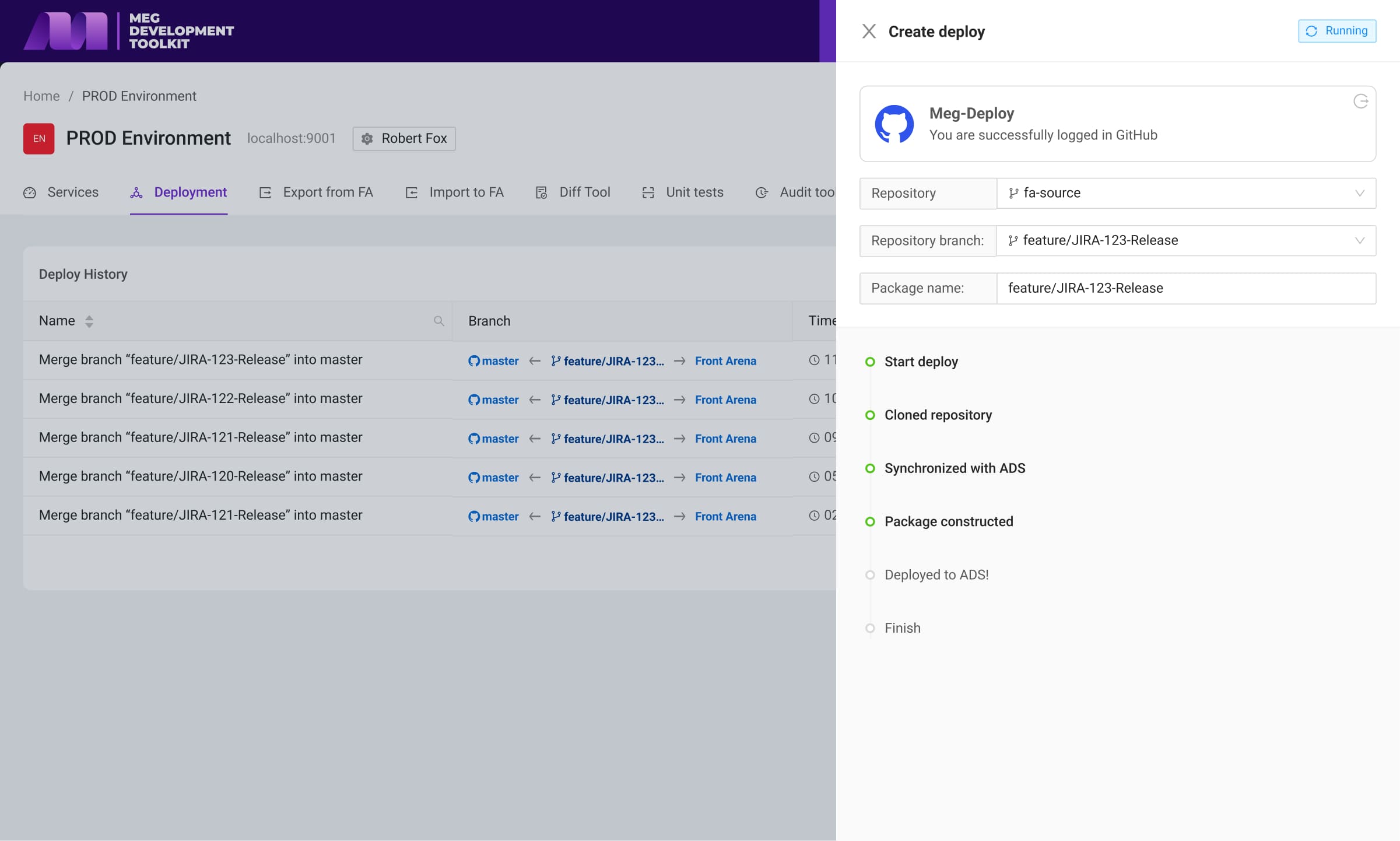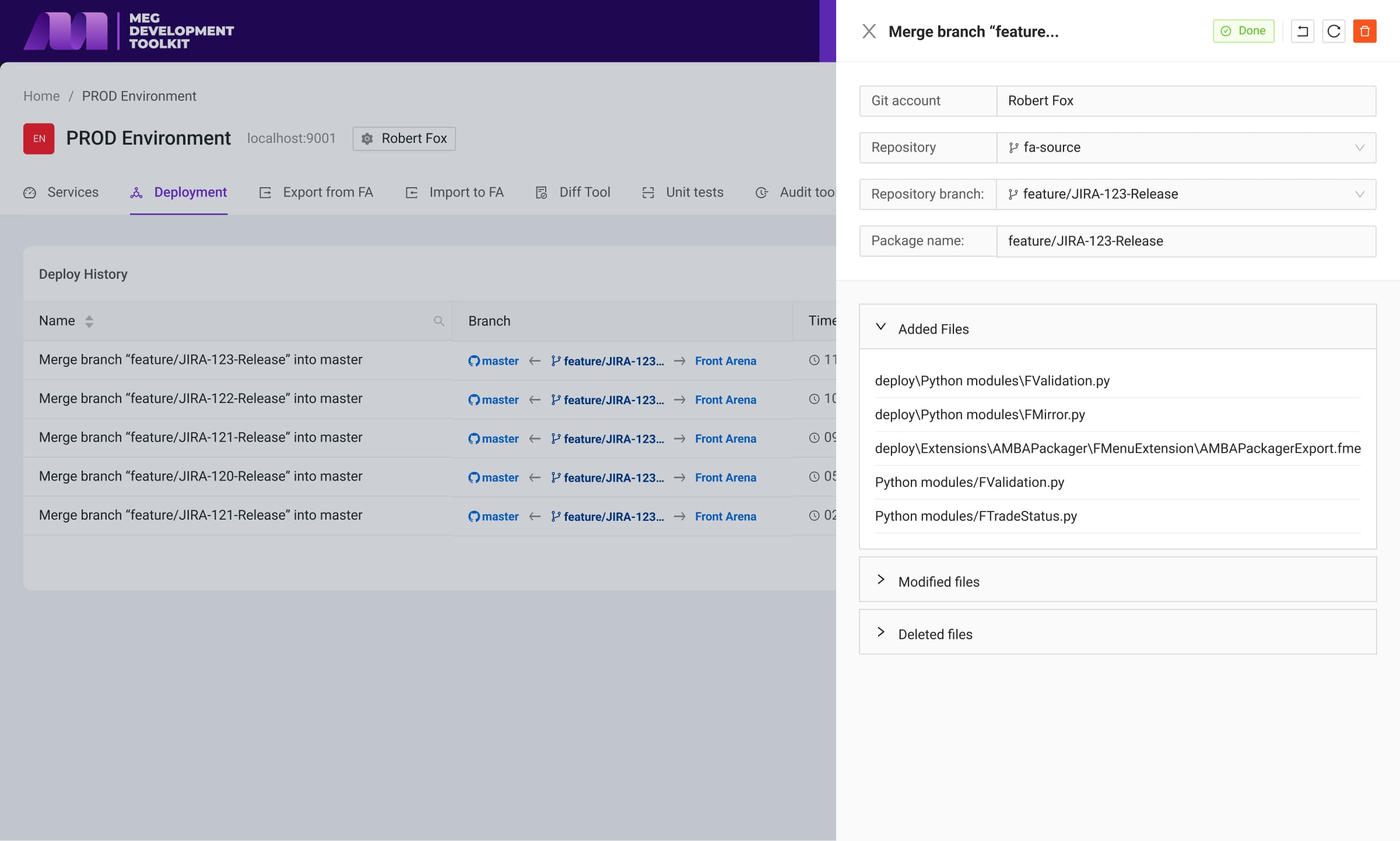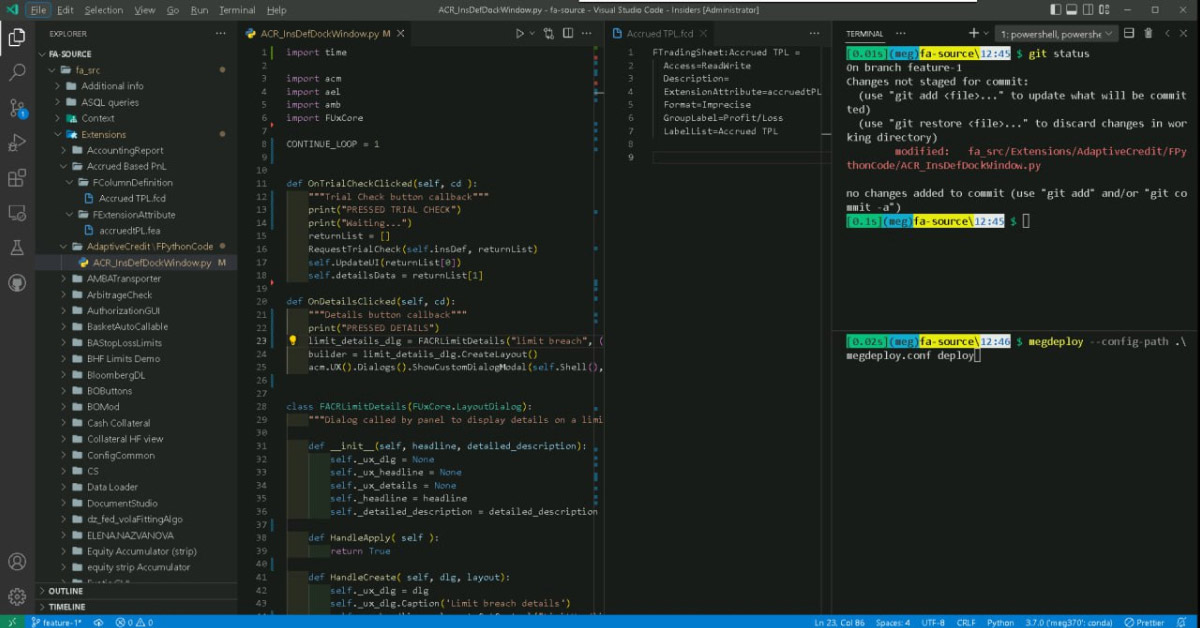DEVELOPMENT TOOLKIT
Make Front Arena Development Easy
MegDeploy Module
Deploy facilitates CI/CD capabilities to any Front Arena estate. Get data in and out with ease, deploy codes externally straight into Front Arena and granulate data without losing accuracy for easier use
-
Meg Deploy (PIPELINE)
-
Front Arena source code
-
Build deployment package
-
Regression testing
-
Production
Deploy Module
With deploy you can develop Front Arena applications using an IDE of your choice. It is built on top of Git and FA, enabling a seamless integration of a complete development cycle (version control, testing, documentation, CI/CD).
Diff Module
Our Diff Toolbox comes ready integrated with deploy and will improve your project deployment times by simplifying the regression testing and provide you deeper insight with the test analytics window
All Tests History
Shows the history of completed regression tests and their
result status.
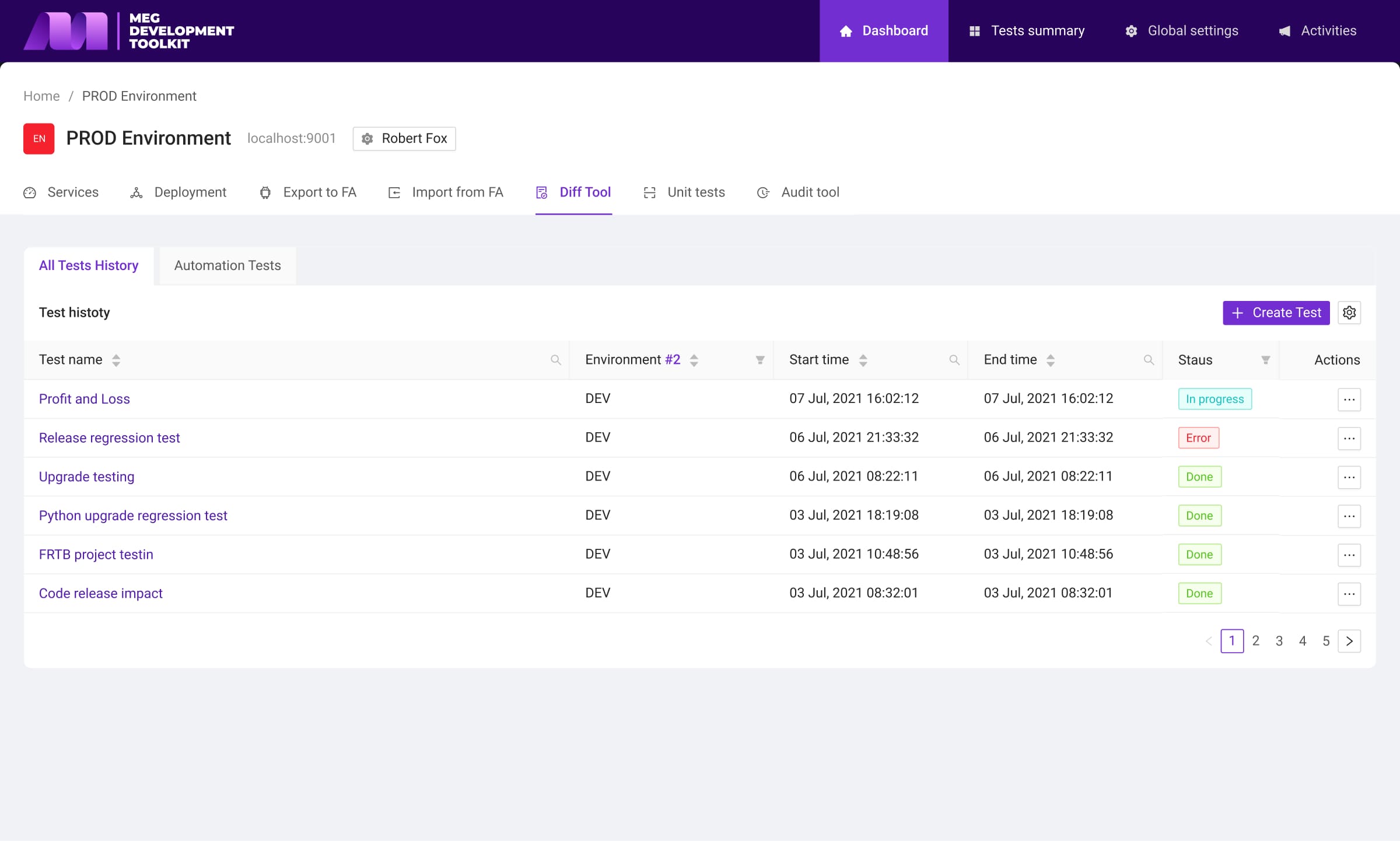
Automation Tests
Gives you an ability to schedule predefined regression tests to run every once in a while at specified time.
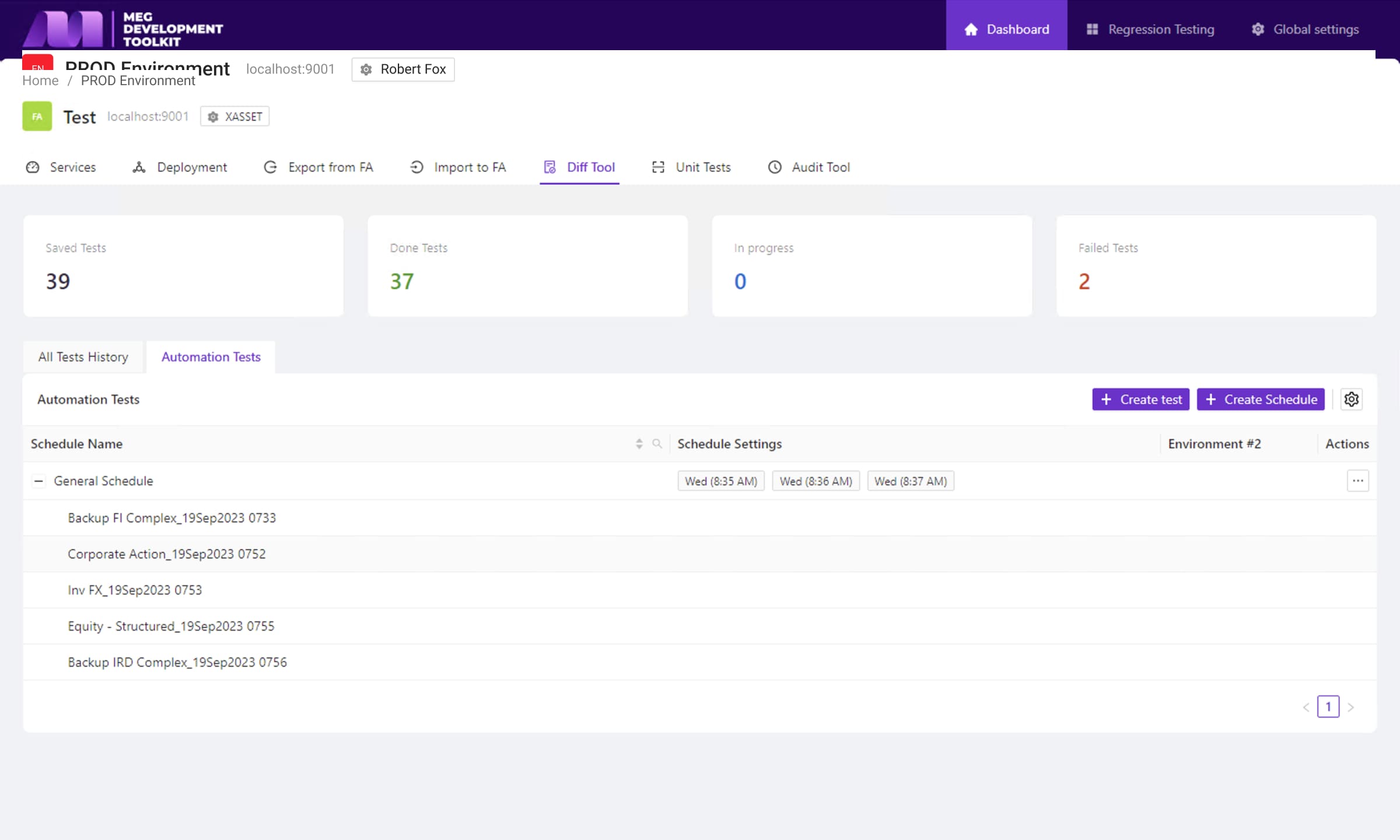
Results Overview
View your test results in a clear and elegant Trading Manager inspired layout, with colour coded thresholds for ease of use
Test Summary
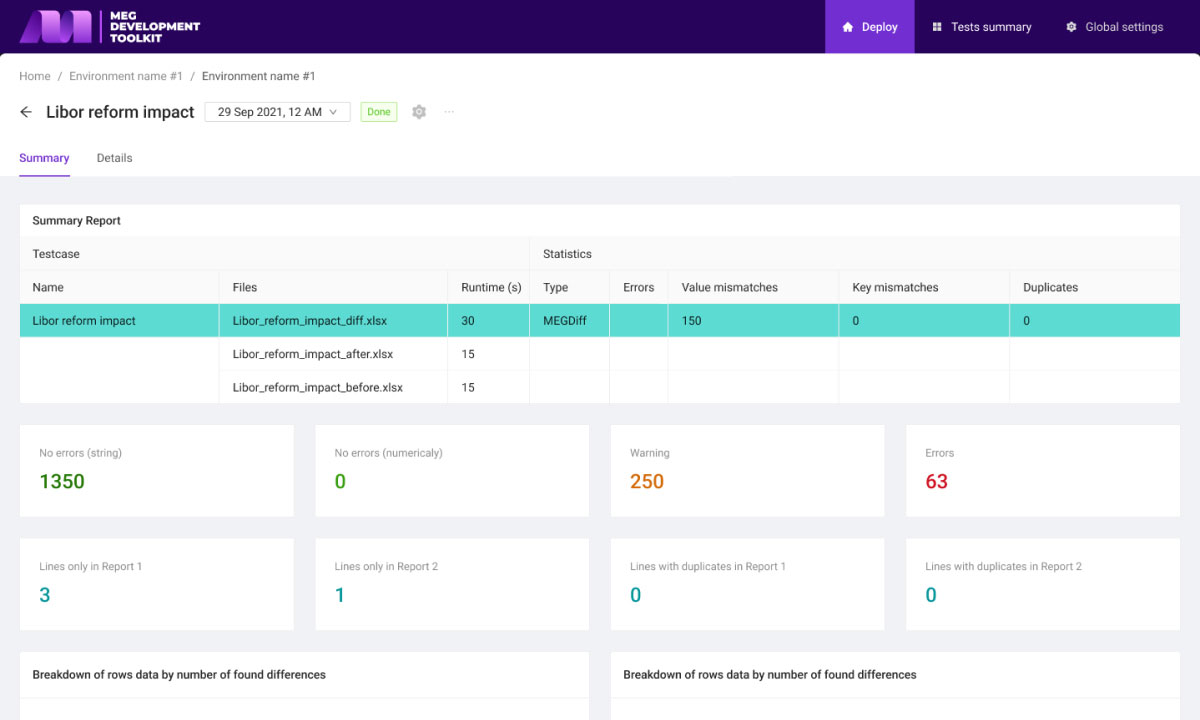
Test Details
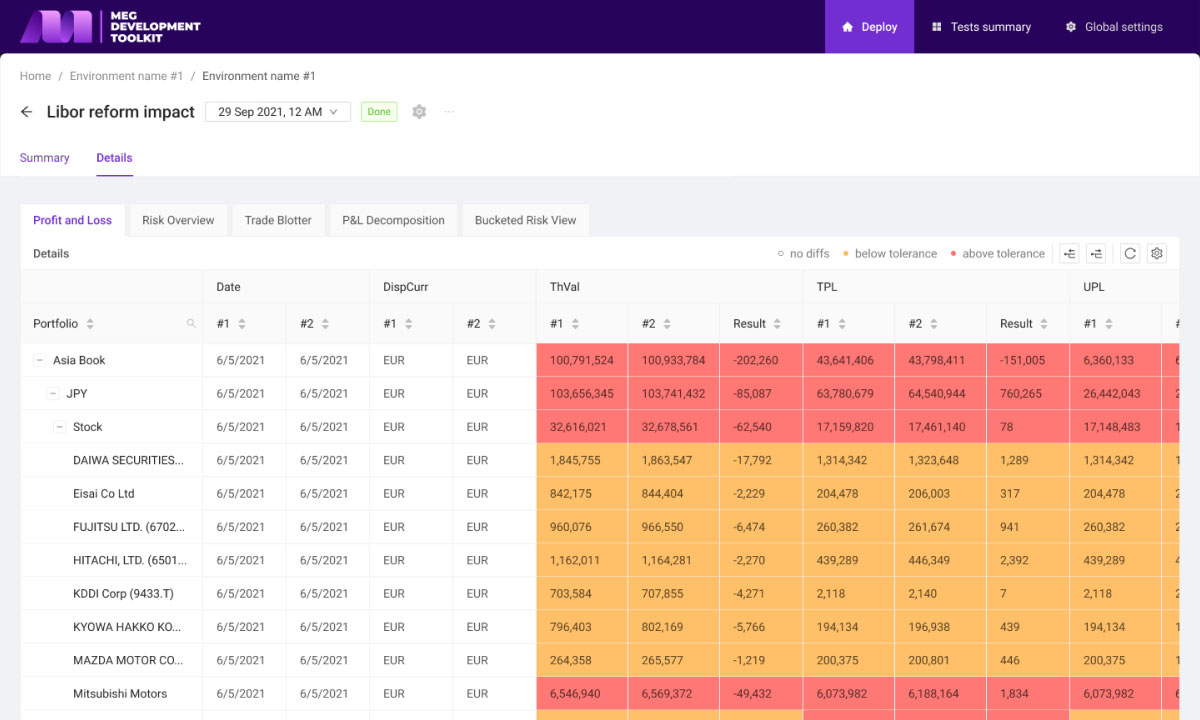
Services Module
Allows you to easily monitor your services and displays a list of errors by parsing logs with regular expressions.
Services View
Shows a list of services you have installed and monitors their running status in an elegant way. In addition, it gives you full control over your services directly from the app.
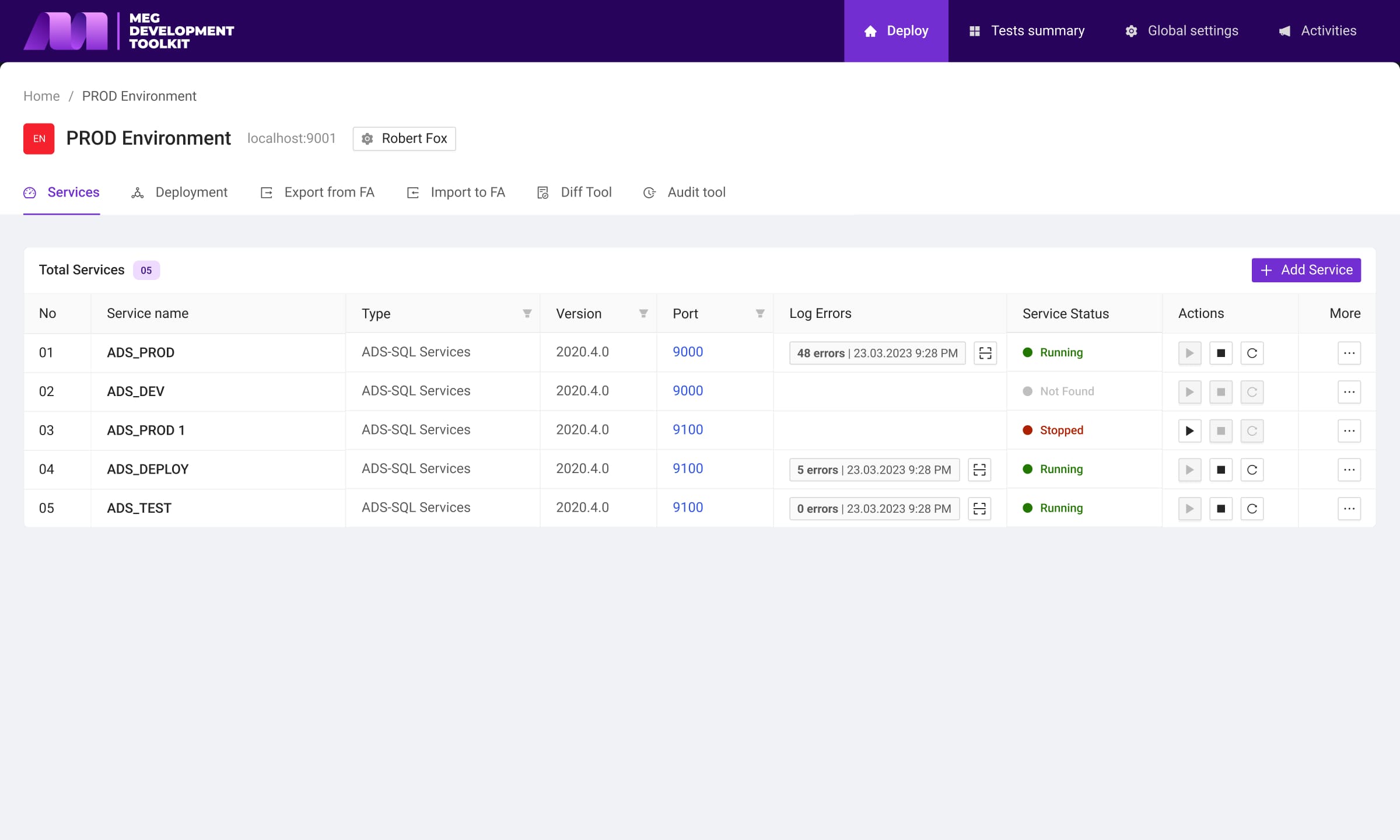
Service Config & Log Errors
Shows service configuration and a list of errors that have been found in a log file, providing a context for where the error appeared in the file. In the extra tab, you can specify which error lines to search for in the log file.
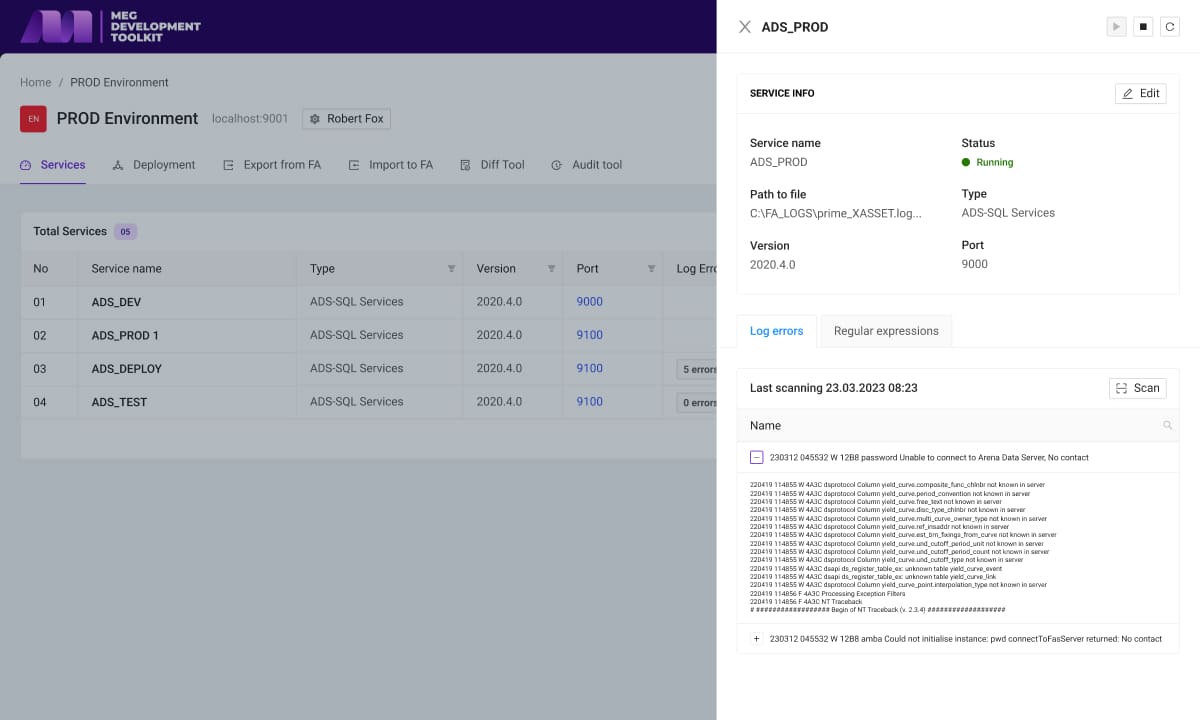
Unit Tests
With the help of the “Unit Tests” module you can check the correctness of your Python Modules with ease.
Unit Tests History
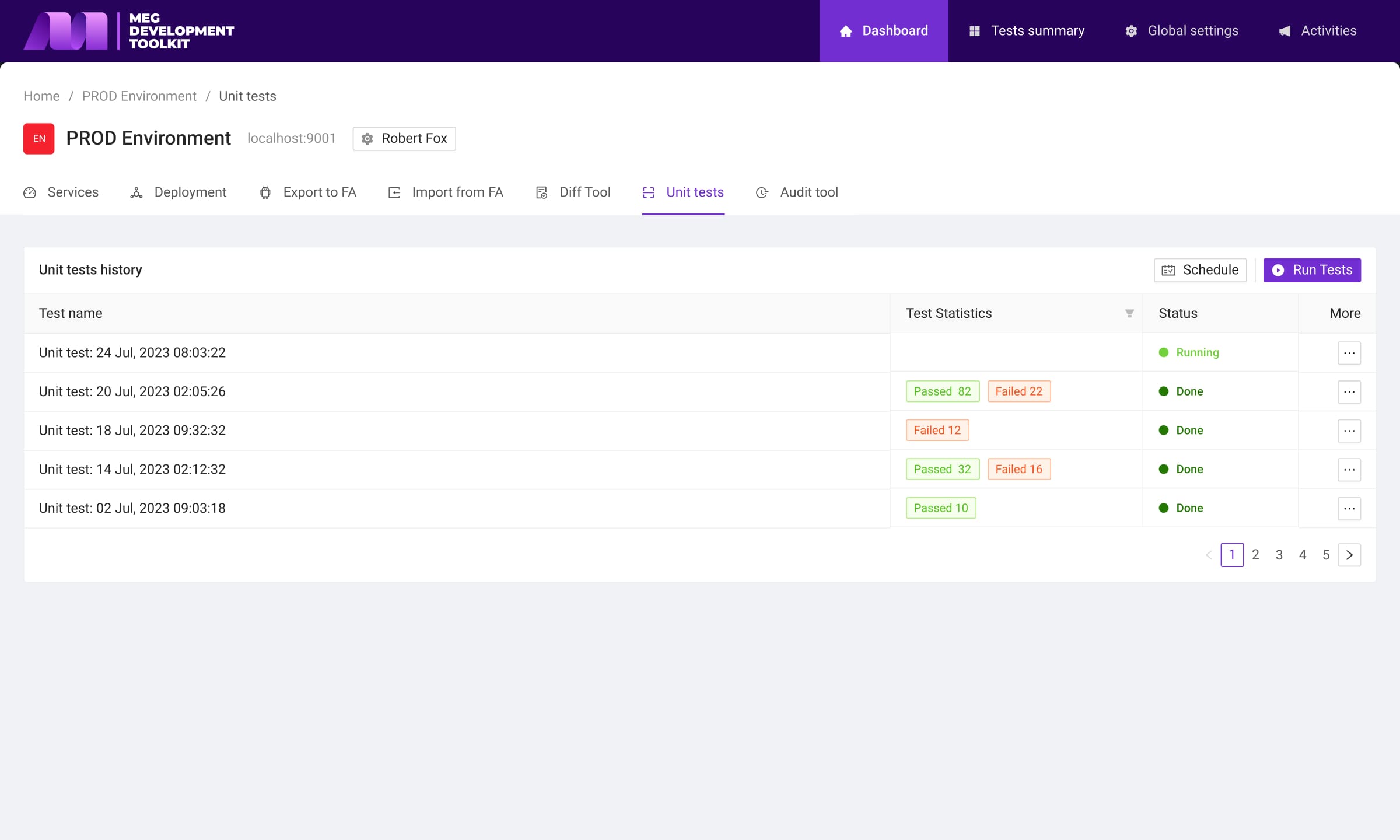
Unit Test Details
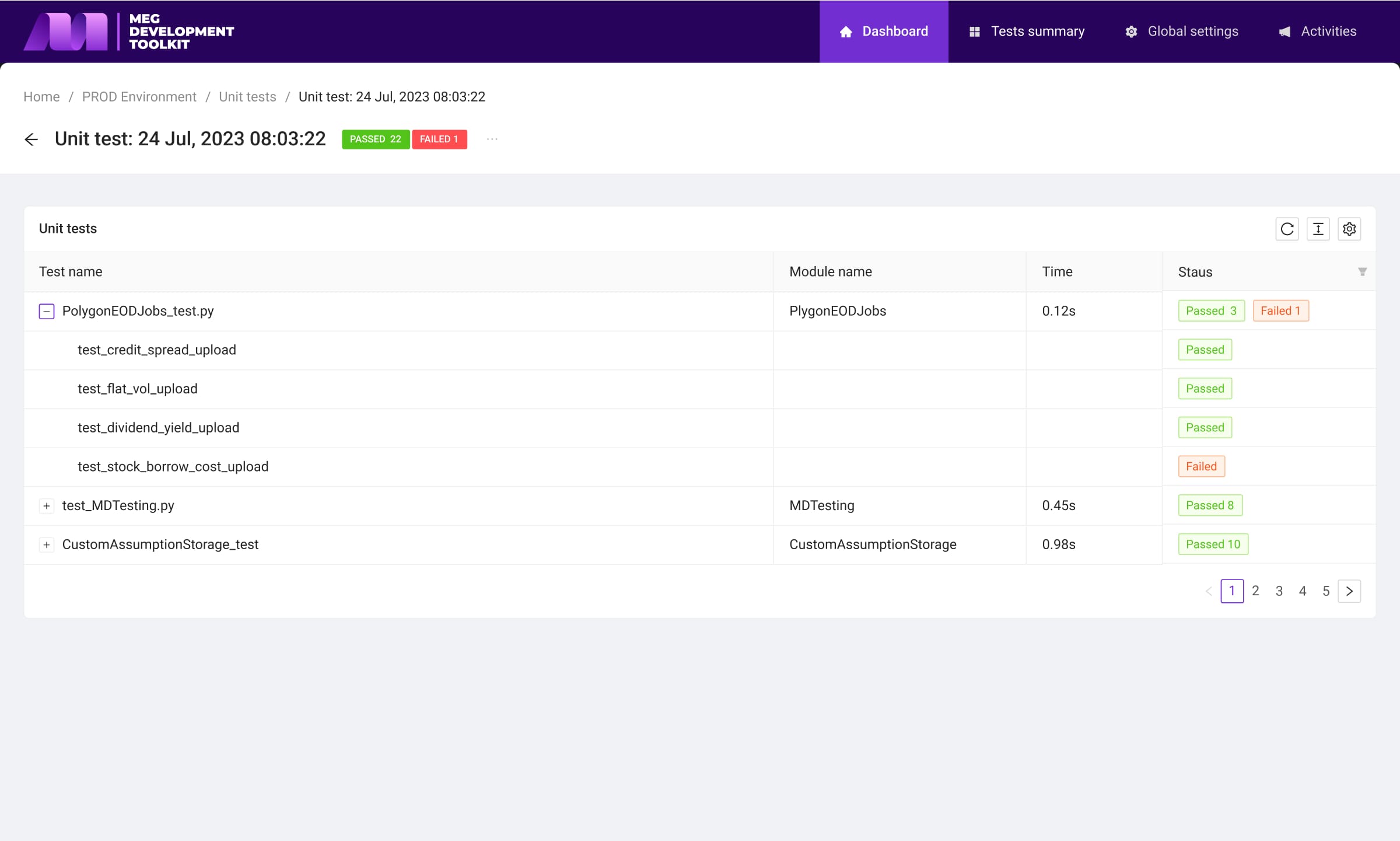
Import & Export Modules
Import Module
Seamless import of Front Arena objects from external sources and environments by selecting individual (or multiple) files and manage them all within your estate for easy overview
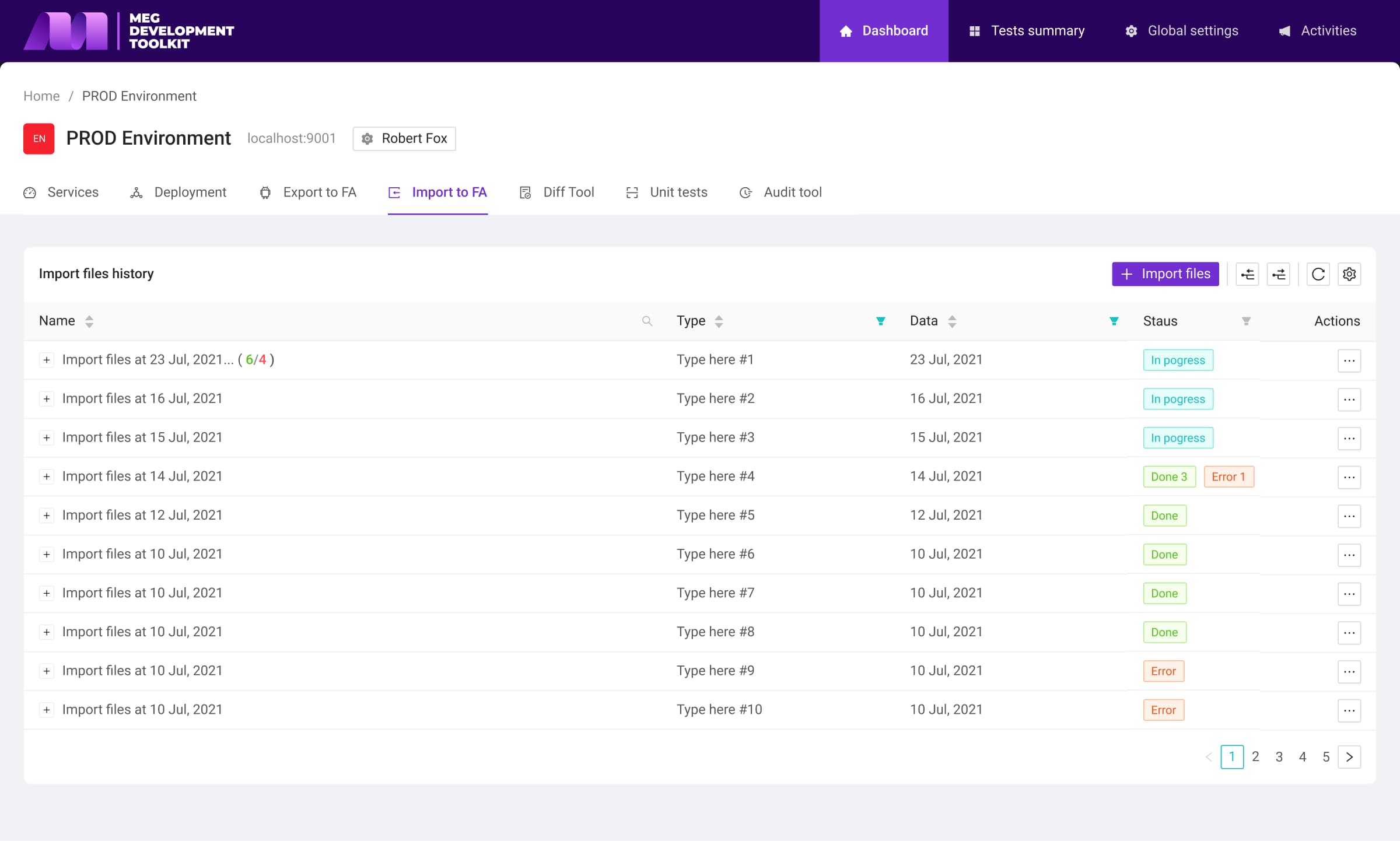
Export Module
Alternatively, you can easily export data from Front Arena to your disk space at your convenience and choosing to keep and manage it in one uniform external database for the data you don’t want to use Front Arena for
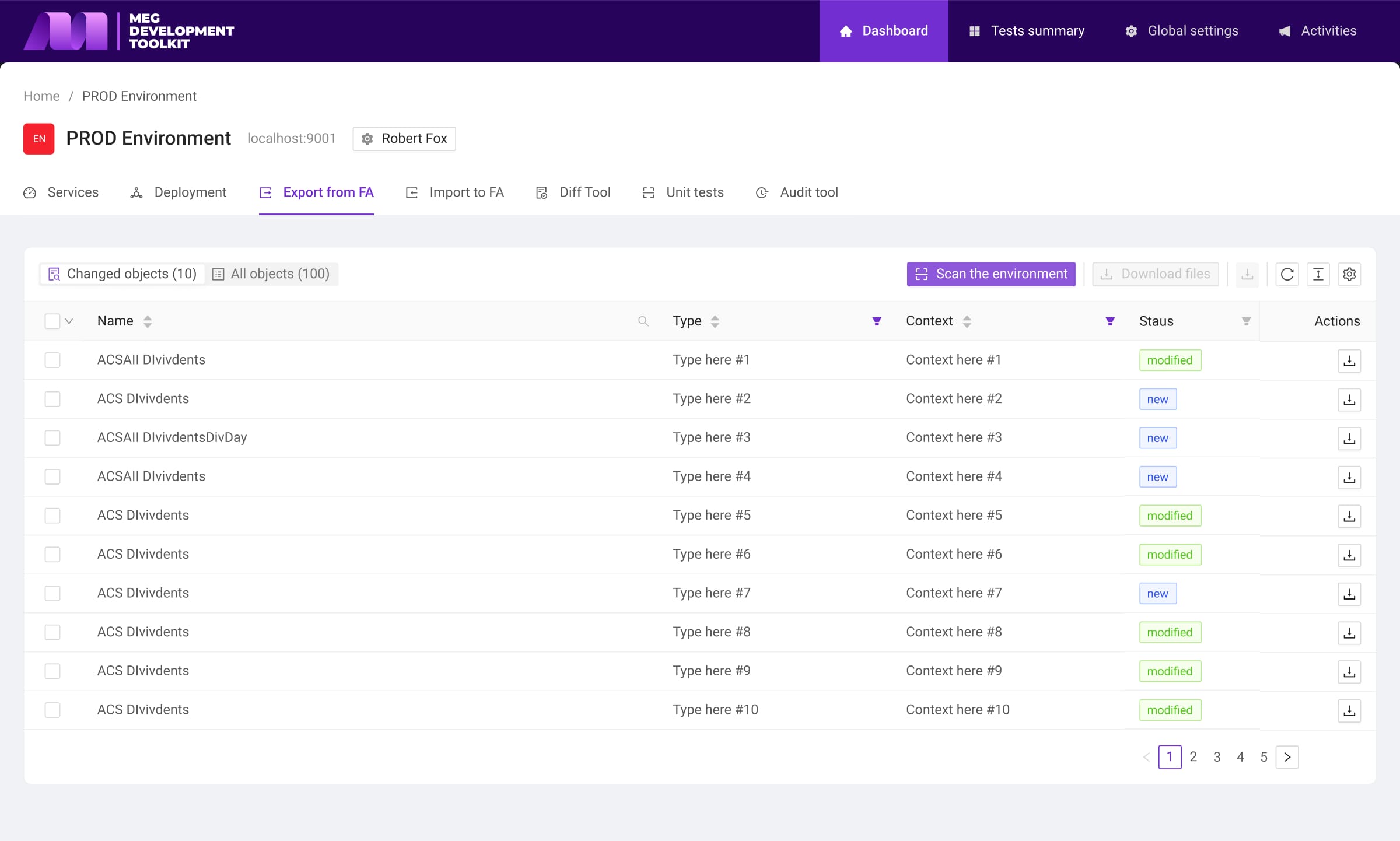
Audit Module
Audit trail of user logins in the system and their usage of trading manager workbooks. This view allows monitoring and auditing of how users use your Front Arena instance
Tasks
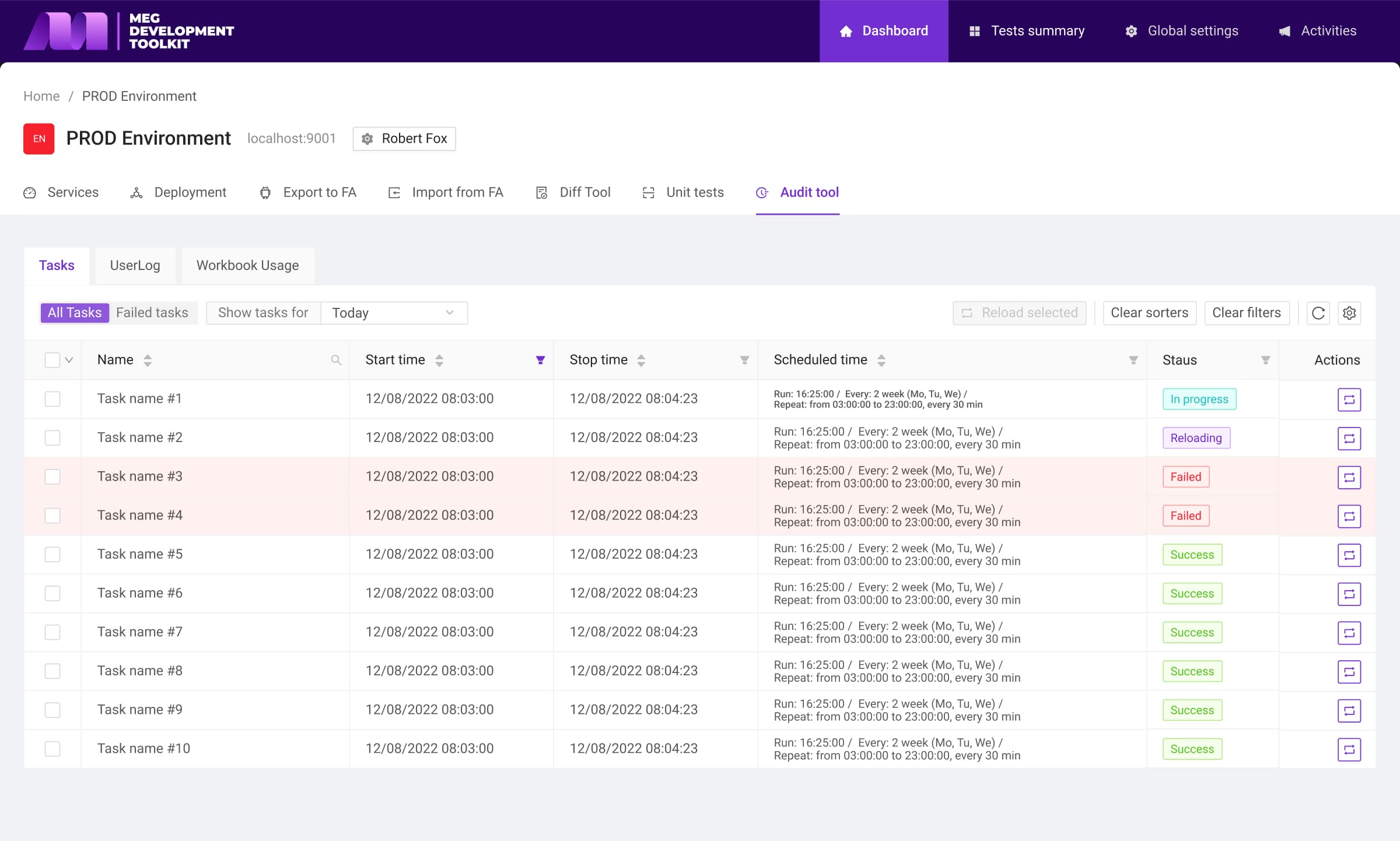
User Log
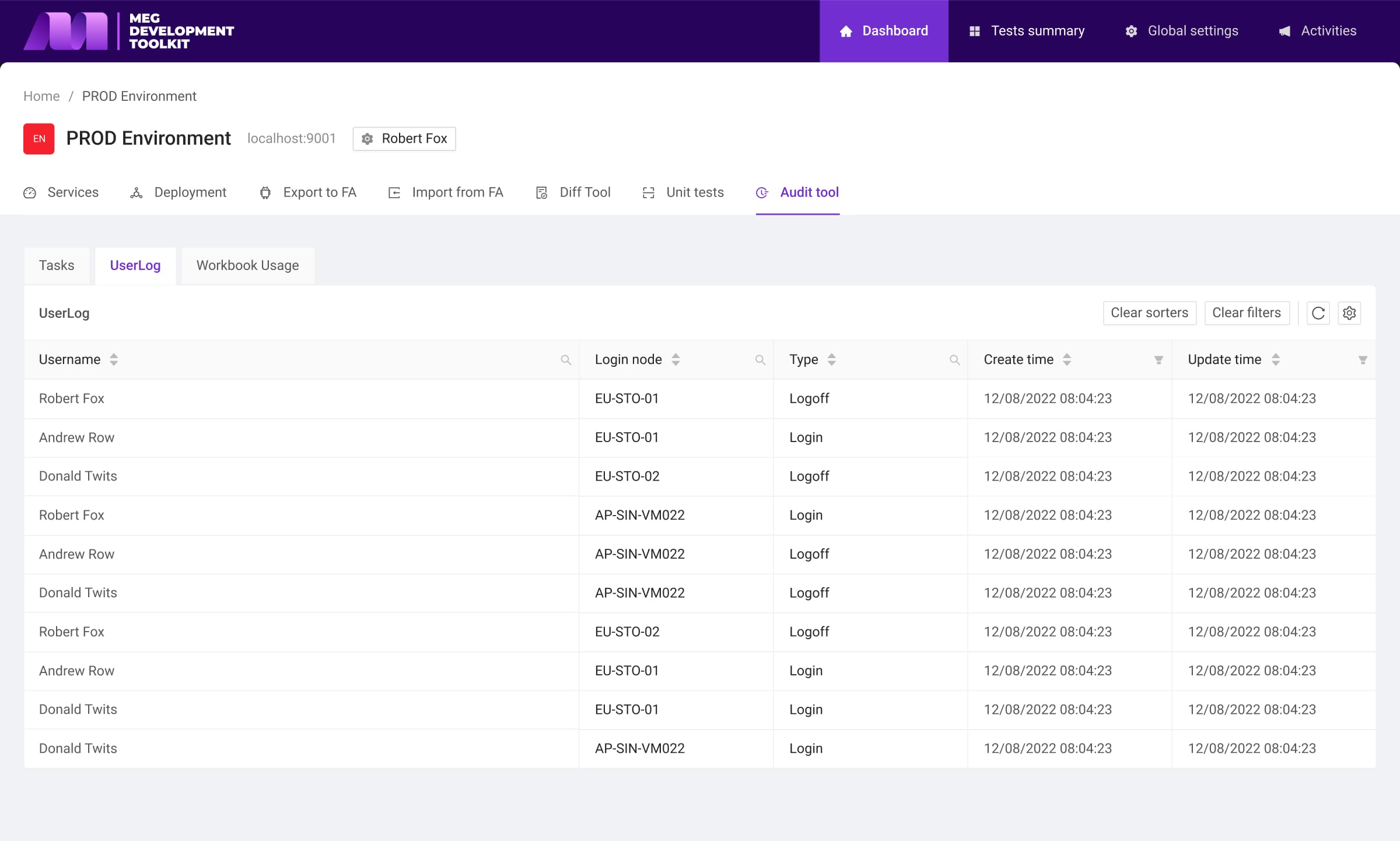
Workbook Usage